The other day I saw a meme about faith, that prompted the viewer to share if you believe. And while I do believe, I'd rather not share it, for two reasons.
First, the meme is an urban legend. I always try to make sure things that I post on social media come from reputable sources, or are at least truthful. While and while I appreciate the notion of sharing one's faith, and sharing stories about sharing faith, I don't agree with trying to pass off fabricated stories just to further a point. So I'm not going to repost it. You can go look it up on Snopes if you want; just look for God, college professor, chalk, and you should find it.
Second, and perhaps more important, the meme paints college professors, as well as their students, in a bad light, perpetuating the stereotype that they are anti-religion. That if you go to college, some professor is going to challenge your deeply held religious beliefs, and perhaps even cause you to lose faith. This feeds into the anti-intellectual trend that plagues America today. We already have plenty of that.
So while I won't repost the meme, what I will do is share my own personal conversion experience. Because as the meme does, sharing these things is good, and if there's anyone out there who is now where I was back then, I want to present something for them to consider. Something that will hopefully change their life for the better, and lead them into a happiness that they never knew was possible. And where the meme falls short by presenting a fictional account as though it were real, this story is real, none of the names were changed to protect the innocent. If you're susceptible to getting "tingles," well, you have been warned! And I always get a kick out of hearing stories like these, so maybe you will too.
Although the bulk of the story takes place about six years ago, I'd have to way back to my childhood to really put things into perspective. My dad was raised Roman Catholic, and later in life got into Yoga (the religion, not just the stretches), and my mom was a non-specific "Protestant." We never went to church, other than for weddings, and I think most of my church experiences growing up were after spending the night with friends and going with them to their Kingdom Hall of the Jehova's Witnesses. And they'd tell me to bring a book with me in case I got bored, and I was pretty into dinosaurs as a kid, so in retrospect I'm sure all those dinosaur books didn't go over well with the congregation. The first time I ever had Communion was during a scout Camp-o-ree, because nobody told me that you had to be baptized in the Catholic church to be eligible. So yeah, I was really the textbook definition of "the Un-churched."
As I grew up, I got into Taoism as a philosophy and pseudo-religion. I didn't believe in God, but I also didn't outright reject the possibility that He was real. I figured He'd show up if He ever had anything worth telling me and wanted me to know, and since He never did, that meant that He wasn't real. I thought that people who actually did go to church were pretty much wasting their time and using religion as a crutch to get through life.
I had to strongly start reconsidering when I met my wife's godmother. "Nana" as the grandkids and great-grand-godkids call her, had the direct line to the almighty, more so than anyone I'd ever met or heard of. She had plenty of stories about how God had spoken to her, and had given her critical information that helped her make important decisions, and remedy problems that she didn't even know she had. Information that there was no conceivable physical explanation for her knowing. It made me start thinking that maybe I was missing something. My wife, who had been raised Roman Catholic, had done church all her life, had played in praise bands doing music during the services, had been a lector and eucharistic minister. She taught me about how when people feel that there is something "missing" in their life that they can't quite describe, it's usually because we have a "God-sized hole in our heart." So I started going to church with her, we got married in a Catholic church by a priest (Joe) who was a friend of her family, and we started attending the Catholic church in our new town. When we had our first daughter, she was baptized in our new church (by "Zio" Joe).
Our church was pretty progressive, and one of the lay-led things that they did was talk about how the LGBT community was welcomed there, even if they weren't allowed by the church hierarchy to perform marriages for them. So when you really get into it, they were only "welcomed" up to a certain point, but they did the best they could and kept fighting to make progress. Ultimately we left the church because we were sickened that the hierarchy tried to tell us how we should and shouldn't vote in governmental elections, pushing the Church's agenda, all the while trying to cover up disgusting incidents of sex abuse by priests against minors. So we left the church, and dabbled a bit in new-age mysticism and "intention manifestation" theory. We are all one entity, and that kind of thing. Which tied in very nicely with my long-held Taoist beliefs.
Then we had our second daughter, and we had moved to a different town. We didn't really belong to a community, and when we started thinking about what kind of structure we wanted our kids to grow up in, and how we wanted them to learn about their place in the world, my wife commented that it would be easier if we were in a church. But at that point we didn't really want to deal with all the hierarchy nonsense. While driving around on the way to dropping our older daughter off at school, my wife noticed St. George's Episcopal Church on the way. It was a nice looking church, very different than what she had grown up with, but we didn't know anything about the Episcopal faith so we didn't look into it at the time.
One day while driving by, she noticed a man sitting behind a table along the sidewalk in front of the church, with a big sign that read, "Drive Up For a Free Prayer." She thought it was a pretty funny gimmick, but didn't really think much more of it, other than wondering what this Episcopal stuff was all about. Every week, she continued to see him out there with his funny sign. One week, while driving back to town on the Thruway, she was thinking more about what to do about the whole matter of religious education of our children, and thought about maybe checking out the church sometime if she saw him out there again.
At that moment, she asked God what she should do. And she glanced up, and right there up above the road, was a cross. It marks the Auriesville Shrine. She hadn't planned on it being there, but when she needed it, there it was. So she came home and told me about what had happened, and I said it seemed like maybe God was trying to tell her to check out this church. Why else would she have had that experience at that exact moment? Sure, there could have been a coincidence; but as I've since learned, coincidences usually aren't just coincidences. We can't always see that at the time, but if you take the "rear-view mirror" approach to life and spirituality, you see how everything happens for a reason.
So she decided that this week, if the guy was out with his sign again, she was actually going to pull up and talk to him on her way home. He had been out there every Wednesday for a few weeks in a row. Wednesday came, it was time to drive our daughter to school, and it was pouring rain. And I'm talking thick, torrential, Upstate New York summertime rain. And so she drove by, figuring he wouldn't be dumb enough to be out there with his sign in the rain. And sure enough, there he was, in the thick of it. So she dropped our daughter off, called me at work to tell me she had seen him, and I confirmed that she should go talk to him. Seeing that kind of dedication was inspiring. So she drove back, pulled over, and met Deacon Scott, and got introduced to the Episcopal church for the first time. Wednesday also happens to be when St. George's does a healing service, and my wife had our other daughter, Kirin, with her. If you've read some of my other posts, you may remember that Kirin was born with some heart defects, and at that point in her life, we were pretty concerned about how things were going to go with her heart as she got older. We knew that she'd need a valve replaced someday, but now when that day would come. So she got right into the healing service, they prayed over her, and it felt like being home.
After that, we all started going to St. George's weekly. We made great friends there, who are like family to us. Deacon Scott came over to our house to talk with my about his religious experiences, because I had a lot of questions, and I wanted to get a different perspective than what I had grown up with, the kinds of more critical and sarcastic opinions my friends and I shared growing up. And he told me about the ways that he talked to God, and how God talked back to him and told him the important things he should do in life. The kinds of things that you or I would call our "personal mission." Like going into the mean streets of poverty-stricken Schenectady, setting up a table, and offering to pray with people passing by. Feeding the poor, taking care of the lowest among us, sharing some humanity with them, reminding them that God loves them, and that other people love them too. Doing the prayer table thing again after moving up to Clifton Park. Becoming a Deacon in the first place. All of these things got me thinking, and after he left, I made a conscious decision that I wanted to have conversation with God in my life too. So I said, in my head, "God, I'm sorry for doubting you for so long. I'm ready. Start talking to me, and I'll start listening." And you know what I heard? Nothing.
But I didn't give up. I went about cleaning up the house, just doing regular stuff. I happened to walk past the computer, and the Word Of The Day screen saver was running on it. Where all these words zip by at various depths, and eventually one word stops at center screen, and all the other words fade away, and it writes out the definition of the word. And this time, right when I needed it, the word was "faith." And I stopped dead in my tracks and just stood there for a moment. And then I smiled, and said "Thank you." And I decided right then and there that I was going to get further into this whole Christianity thing, and get myself baptized, and be a full-fledged member of the church community, because I really liked where this was going, and I wanted God to be a bigger part of my life.
A little while later, when I passed by the computer again, I stopped again to check out what word would come up. This time, the word was, "martyr," and I said, "OK, I heard you the first time!"
So as soon as I could, I went over to the church and met with Fr. John Henry and Mother Karen, and told them the story of what had happened. And their jaws dropped a bit, and they both said, "Woah....." And they explained how "martyr" was a perfect word for someone who was deciding to start down the road of baptism, because we symbolically die off from our "old" life, and get "reborn" in Jesus. So, again, the tingles. I spent the next several months learning a lot about church history, tradition, and how the Episcopal church's outlook and dogma were different from the Roman Catholic's. The best analogy I heard was that if the Pope and the Archbishop of Canterbury get together for dinner, the Pope gets to sit at the head of the table as a show of respect, but he doesn't get to tell everyone else what to eat. I eventually did get baptized, and then the next year Kirin got baptized, with Deacon Scott as one of her godfathers. Down the road we met Fr. Henry and Mother Karen's son, John, and now "Uncle John" is one of our daughters' favorites. And Aunt Stacy, Uncle Rob, Aunt Suzie, and the rest of our extended "family" is a big part of our lives. I took three years of a four year, college level course on Christian history and theology, read pretty much the entire bible in the first two years, and came to terms with things like the Crusades that I had grown up thinking were an unforgivable condemnation of Christianity. I even learned a lot about Islam and how the mainstream media really missed the ball on it and vilified it. And I learned a bit about Judaism, and started looking at the Israel-Palestine conflict with more context and compassion for both sides. My wife and I took the Financial Peace University course through our church, lead by Deacon Scott and one of our congregation members who did financial planning for a living, and we learned that God had bigger plans for us than living in debt. And while we had already gotten off to a great start, we're now in a much better financial position thanks to what we learned. My wife got commissioned as an official Evangelist, and got involved in a lay-led "seeker church" that they spun off, for people who are interested in having a relationship with God, but aren't ready, or comfortable, or whatever, with the full "church" experience. If that's you, then you should check them out. And she's always out there, sharing experiences like these, and talking about "God in my life" with anyone who wants, or especially needs, to hear it. And as a lot of our friends are in the LGBT community, and all hear plenty in the news, social media, talk radio or wherever about how they're "sinful," or God "hates" them, or whatever, she's out there letting them know not to believe the hype, and that God really does love them, and they're always welcome at the table, and we'll accept them and love them for who they are, because God made them that way. As my grandfather said, "I must be OK, because God don't make no junk." And this year, the Episcopal church is moving toward performing same sex marriages, so we're already seeing some progress, and thank God for that, but we still have far to go.
So that's the "short" version of my experience. I've heard lots of stories like these over the past few years, and I find that when you're looking for them, they have a way of finding you. "Seek, and you will find." So while the meme might get some folks to repost it and convince others that God is real, I still feel that authentic experiences like these do a better job. So if you share something, I'd rather it be this post than a meme. Thanks for reading.
Wednesday, August 19, 2015
Friday, July 12, 2013
Jenkins svnmerge plugin
The Jenkins SVN Merge plugin automates creating branches, integrating changes on branches back to trunk, and merging trunk changes back to your branch. It can also be used as a post-build publishing action, so that a passing branch job can automatically be merged back to trunk.
I discovered this plugin the other day, but I was disappointed that the second time I tried to integrate from my branch to trunk, it threw a NullPointerException. After some investigation into SVNKit and the Jenkins Subversion plugin, I figured out that the error was in the svnmerge plugin itself. So, I got myself a Github account, made a fork of the plugin that fixes the issue, sent a pull request, and it is now built and available for download.
This is my first use of Github, and I'm finding that the distributed development paradigm is pretty slick.
I discovered this plugin the other day, but I was disappointed that the second time I tried to integrate from my branch to trunk, it threw a NullPointerException. After some investigation into SVNKit and the Jenkins Subversion plugin, I figured out that the error was in the svnmerge plugin itself. So, I got myself a Github account, made a fork of the plugin that fixes the issue, sent a pull request, and it is now built and available for download.
This is my first use of Github, and I'm finding that the distributed development paradigm is pretty slick.
Friday, August 17, 2012
Going Off-Grid with Chrome to Mobile
I found a decent solution for taking the web with me. I've been typing with my thumbs on an iPod Touch for a few months now, and while the iPhone has the web anywhere there's a signal, I opted to keep my existing "dumb" phone and settle for the near-ubiquity of Wi-Fi.
Back when my old Pocket PC still worked, Opera Mobile had a nice feature where you could save web pages, and reload them offline. I got excited when I found that the new mobile Google Chrome app had a similar feature called Chrome to Mobile. With a desktop Chrome extension, you could send a URL to your mobile device and even attach a downloadable offline copy. When I finally tried it out, it was a bit disappointing, since pulling up a page requires you to be logged into your Google account, which in turn requires an Internet connection. Which kind of defeats the purpose of an offline copy, right?
But today I got connected and tried putting it through its paces. The first thing I noticed was "Page 1 of 4" hovering over the page, and slightly different fonts. I checked the "Omnibox" address bar, and sure enough I was viewing a PDF rendering of the web page! But Chrome doesn't have Safari's integration with iBooks, so there was no option to send it there.
However, I found that it is possible to "star" (bookmark) the page, with its chrome://chrometodevice/blah.pdf URI and all. And that bookmark still works when you take it offline. It's still an extra step that you have to remember to take, but when you're sitting around on a movie set, up in the Adirondacks, with no signal and not much to do, it can be handy. Hopefully soon Chrome will allow browsing the list of PDF stored on the device without being online, but for now I'll take what I can get.
Back when my old Pocket PC still worked, Opera Mobile had a nice feature where you could save web pages, and reload them offline. I got excited when I found that the new mobile Google Chrome app had a similar feature called Chrome to Mobile. With a desktop Chrome extension, you could send a URL to your mobile device and even attach a downloadable offline copy. When I finally tried it out, it was a bit disappointing, since pulling up a page requires you to be logged into your Google account, which in turn requires an Internet connection. Which kind of defeats the purpose of an offline copy, right?
But today I got connected and tried putting it through its paces. The first thing I noticed was "Page 1 of 4" hovering over the page, and slightly different fonts. I checked the "Omnibox" address bar, and sure enough I was viewing a PDF rendering of the web page! But Chrome doesn't have Safari's integration with iBooks, so there was no option to send it there.
However, I found that it is possible to "star" (bookmark) the page, with its chrome://chrometodevice/blah.pdf URI and all. And that bookmark still works when you take it offline. It's still an extra step that you have to remember to take, but when you're sitting around on a movie set, up in the Adirondacks, with no signal and not much to do, it can be handy. Hopefully soon Chrome will allow browsing the list of PDF stored on the device without being online, but for now I'll take what I can get.
Saturday, May 12, 2012
Get the chalk! Always be closing!
My wife's theatre group, Mostly Harmless, is performing Glengarry Glen Ross, at Steamer 10 Theatre in Albany. Their last performance is tonight at 8pm. Come see the show, it's a great look at the diversity of the art of acting - it's more than just musicals and feeling good. There's a lot of intensity in this show. 8pm at 500 Western Ave, Albany NY
Tuesday, November 22, 2011
When a JUnit Report Has Too Many Files
When a junitreport generated by Ant starts failing with a "Too many open files" error, it's time to update your XSLT processor.
I recently found this out at work. I maintain my project's nightly test suite, and the email script that automatically lets the team know when a build fails. Lately it had been failing every night. When I would scroll down to the bottom of the log file, the error would have happened after running all of the unit tests. I did some experiments and figured out that the system would trigger the error when it had opened 1024 files. It seemed strange, because Ant uses Apache Xalan for XSLT tasks including junitreport, and the Xalan documentation that I had on hand claimed that the redirect:write extension tag used by the junitreport template would automatically close the open file handles. Another test using a recursive xsl:call-template proved that it was in fact leaving the files open forever.
The fix took a few steps, and gave me a lot of insight into how junitreport works under the hood. It starts by concatenating all of the individual TEST-*.xml files together into one big TESTS-TestSuites.xml file. The report subtag inside the junitreport tag is completely optional. If you leave the report tag out, all you'll get is this master XML file. The report tag then triggers the XSLT processing of the master XML file using one of Ant's templates in the ANT_HOME/etc directory, e.g. junit-frames.xsl. You can get more control by using the XSLT task instead of report, but I found that the class path and factory control attributes did not work. I ended up having to use a java task with xalan.jar on the classpath, and feed it the -IN, -XSL command line arguments.
This allowed me to process with our latest available version of xalan, which doesn't suffer from the bug. However, now the redirect:write extension and the Ant StringUtils.replace method did not work. I looked through Xalan's documentation to find out how to set up namespaces, and used the xalan:component and xalan:script tags to get the redirect extension and my own replacement for string replace working. Now I no longer get false positives for build failures!
I recently found this out at work. I maintain my project's nightly test suite, and the email script that automatically lets the team know when a build fails. Lately it had been failing every night. When I would scroll down to the bottom of the log file, the error would have happened after running all of the unit tests. I did some experiments and figured out that the system would trigger the error when it had opened 1024 files. It seemed strange, because Ant uses Apache Xalan for XSLT tasks including junitreport, and the Xalan documentation that I had on hand claimed that the redirect:write extension tag used by the junitreport template would automatically close the open file handles. Another test using a recursive xsl:call-template proved that it was in fact leaving the files open forever.
The fix took a few steps, and gave me a lot of insight into how junitreport works under the hood. It starts by concatenating all of the individual TEST-*.xml files together into one big TESTS-TestSuites.xml file. The report subtag inside the junitreport tag is completely optional. If you leave the report tag out, all you'll get is this master XML file. The report tag then triggers the XSLT processing of the master XML file using one of Ant's templates in the ANT_HOME/etc directory, e.g. junit-frames.xsl. You can get more control by using the XSLT task instead of report, but I found that the class path and factory control attributes did not work. I ended up having to use a java task with xalan.jar on the classpath, and feed it the -IN, -XSL command line arguments.
This allowed me to process with our latest available version of xalan, which doesn't suffer from the bug. However, now the redirect:write extension and the Ant StringUtils.replace method did not work. I looked through Xalan's documentation to find out how to set up namespaces, and used the xalan:component and xalan:script tags to get the redirect extension and my own replacement for string replace working. Now I no longer get false positives for build failures!
Thursday, October 28, 2010
More Movie News
Movie info summary:
This is the official website. After Nov 15 you can buy tickets to the advanced screening.
www.woodyiswatching.com
This is the link to demand Black Hills in your area. You can put in your own zip code.
http://eventful.com/performers/black-hills-/P0-001-000239209-2/top-demands?tbc
Rough teaser trailer: The official one should be released around November 15th.
http://www.youtube.com/watch?v=43ix1eM1YXU
DVDs will be released at a future date based on how many theatres pick up the film. I make a percentage on all of the copies I sell. So you can either tell me you want one and I will buy them in bulk to distribute (like taking orders) or you will be able to buy it yourself and mention my name. More info to follow as I have it.
This is the official website. After Nov 15 you can buy tickets to the advanced screening.
www.woodyiswatching.com
This is the link to demand Black Hills in your area. You can put in your own zip code.
http://eventful.com/performers/black-hills-/P0-001-000239209-2/top-demands?tbc
Rough teaser trailer: The official one should be released around November 15th.
http://www.youtube.com/watch?v=43ix1eM1YXU
DVDs will be released at a future date based on how many theatres pick up the film. I make a percentage on all of the copies I sell. So you can either tell me you want one and I will buy them in bulk to distribute (like taking orders) or you will be able to buy it yourself and mention my name. More info to follow as I have it.
Friday, October 15, 2010
See me get killed!
Not programming related, but I just wanted to share this. Recently my wife was given a role in the upcoming horror film Black Hills (aka Woody). At the last minute, they needed someone to fill in for a role, and they asked me to come be a victim. Filming was awesome! Please click the below link to request a showing of Black Hills / Woody in your area.
Friday, September 10, 2010
Why I like Blender, and Ubuntu, but not together
This will hopefully serve as a cautionary tale to any budding 3D animators out there hoping to produce something on Linux.
I had upgraded to Ubuntu 10.4 (Karmic Koala) when it was released, having skipped a few releases. I think I had previously been using Intrepid. Anyway, when I finally got around to trying Blender in the new Ubuntu, I found that the popup menus did not work properly. The textbox inputs didn't usually work correctly either. Sometimes I could get a popup to appear by clicking a menu, moving the mouse, and waiting for the menu to appear. Sometimes I could click on a text box, type blindly into the empty box, press an arrow key to change the Frame of the timeline, and changing frames would cause the text box to repaint and show my text. It was pretty awful.
I went searching for a solution on the nets, and found this:
Now, granted Blender 2.5 is still in beta. But I just downloaded the 2.53 build, and so far I'm impressed. If you had the same problem that I did, or just want to see the slick new UI, I suggest you grab it and try it out. I had nearly forgotten how to download and unzip software, having been spoiled by Apt for so long in Linux Land. Being able to bring down a built-in menu of available software is still one of my main reasons for switching, so I'll be extra excited when Blender 2.5 is available there.
I had upgraded to Ubuntu 10.4 (Karmic Koala) when it was released, having skipped a few releases. I think I had previously been using Intrepid. Anyway, when I finally got around to trying Blender in the new Ubuntu, I found that the popup menus did not work properly. The textbox inputs didn't usually work correctly either. Sometimes I could get a popup to appear by clicking a menu, moving the mouse, and waiting for the menu to appear. Sometimes I could click on a text box, type blindly into the empty box, press an arrow key to change the Frame of the timeline, and changing frames would cause the text box to repaint and show my text. It was pretty awful.
I went searching for a solution on the nets, and found this:
Blender 2.49 still had front-buffer drawing code that poses problems for some cards and drivers...
Blender 2.5 has a different drawing approach in that everything is now drawn in backbuffer.
Now, granted Blender 2.5 is still in beta. But I just downloaded the 2.53 build, and so far I'm impressed. If you had the same problem that I did, or just want to see the slick new UI, I suggest you grab it and try it out. I had nearly forgotten how to download and unzip software, having been spoiled by Apt for so long in Linux Land. Being able to bring down a built-in menu of available software is still one of my main reasons for switching, so I'll be extra excited when Blender 2.5 is available there.
Friday, November 13, 2009
Super Simple Character Animation - MMOG Development Tutorial
I still can't get over how much Blender's Game Engine rocks for allowing users to easily make games. I've been reading The Blender Gamekit: Interactive 3D for Artists as time allows, and learning some of the basics.
as time allows, and learning some of the basics.
One common theme that I've noticed among Blender tutorials and the Gamekit book is that character animation takes a long time. The Gamekit devotes about 20 pages to describing how to rig an armature (bone structure) to a human model, and then use keyframe animation to create a walk cycle by moving the bones into the necessary positions. Other tutorials follow this model, but usually begin by devoting a whole "Phase One" wherein they explain first how to create the actual human model. The whole process can take a few hours to walk through.
In my eternal quest to achieve a quicker flash-to-bang ratio, I came up with a new idea: reduce the time needed to create an animated, walking human, by creating something other than a human.
Slimey Sam is a Gelatinous Cube monster (go dig out your Dungeons & Dragons book for reference). As such, he has a much simpler body to model, and an extremely simple, 2-bone armature. Blender even gets you part-way there by giving you his cube body. So let's get started:
First, either start Blender, or create a new file if Blender is already running. You'll see that the default view adds a Cube object at the X,Y,Z origin point, and it's selected. Press the Z key to switch to Wireframe view, to make it easier to see the vertices of the cube. Press the Tab key to switch to Edit mode. Zoom in on the cube a bit, and then press the W key to pop up a menu of transformations, and select Subdivide (you can press 1 as a shortcut key). Do it a second time to add even more vertices.
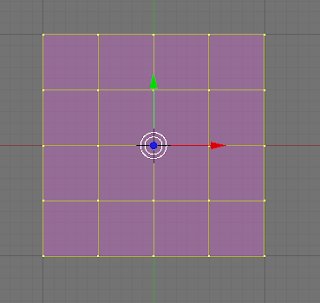
Now you'll want to subdivide a third time, but here I like to use the Fractal subdivide, that moves the vertices around a bit to make the form a little more interesting, instead of keeping it a perfect cube. Press W and pick the Subdivide Multi Fractal (3) option. The default options for Number of Cuts = 2, and Rand Fac = 10 works pretty well. Now you have:
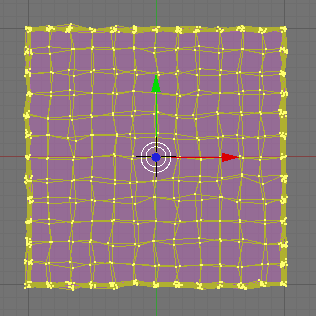
Zoom way in on the mis-shapen cube, press the Tab key to switch to Object mode, then the Numpad 3 key to switch to Side View, then press the Space key, and pick Add, Armature. The new Armature becomes selected with one bone, going from the center of the cube up to the top-center. Press Tab again to switch back to Edit mode. Click the bottom base point of the bone to select it, then press the E key to extrude a new bone from it. Press the Z key to restrict the mouse to the Z-axis, then move the mouse down until it's just above the bottom of the cube, to keep the bone inside. Then click the top point of the top bone to select it, press the G key to grab and move it, then press the Z key, and move the mouse down until it's just below the top of the cube, to keep the tip of the bone inside.
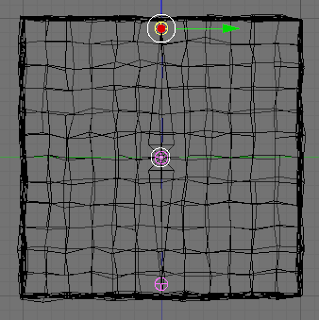
Now press Tab to switch back to Object mode. Press the A key to de-select everything. Right-click the cube, then hold shift and right-click the bones to add them to the selection. Press Control-P to pop up the Make Parent To menu, and choose the Armature option. Then on the Create Vertex Groups menu, choose Create From Bone Heat. This pairs up each vertex to its closest bone, and makes the vertices deform and follow the bones as they move.
Now, middle-click the border between the 3D view and the top menu, and choose the Split Area menu option. Move the mouse about halfway across the screen and click to split the screen vertically. In the right window, click the Window Type selector and choose Action Editor. The right window changes into a timeline view. In the left 3D window, press A to de-select all, then right-click the bones to select the Armature. In the right Action Editor, click the empty Up/Down arrow to the right of the Action Editor selector and choose Add New. Enter the name "Slide" in the box after the "AC:" text label. This will be the name of the action.
Back in the 3D window, press Control-Tab to enter Pose Mode. Press A to select all (both) bones. Now press the I key, and select the Rot menu option. Now right-click just the bottom bone to select it, press I and select the Loc option. This captures the Rotation of both bones, and the Location of the bottom bone, for this first keyframe. Now press the Up arrow key 3 times to advance to frame 31. Press the G key to move the bone, then the Y key to restrict movement to the Y (left-right in this Side view) axis, then move it to the right so that the bottom of the cube is stretched out like this:
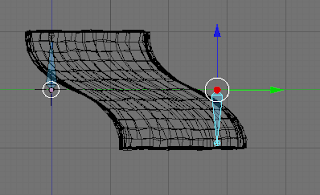
Press the I key, and choose Loc to add a Location marker to this new keyframe. If you press Shift-Left arrow key to go back to frame 1, then Alt-A, it'll play the animation so far. Press Esc to stop playing. Now to make the bottom slide back into the resting position, move the mouse over the Action Editor window, press the B key to enter bound-select mode, and draw a box around the two keyframe dots for the bones in frame 1. Now click the button with the arrow pointing down into the orange line, which copies the keyframe to the buffer. Now press the Up arrow key six times to get to frame 61, then click the button with the arrow pointing up out of the orange line, to paste from the buffer. The 3D window should change from the slide position back to the resting position. You can press Shift-Left arrow to go back to frame 1, and Alt-A to play again. Now you'll see the cube slide to the right, then back to the left.
Middle-click the line separating the two windows way over to the right, and select Join Areas, then move to the right and click. This will get rid of the Action window now that you're done editing. In the button panel at the bottom, click the Pac-Man Logic Panel button (F4). Press Control-Tab to switch back to Object mode. The whole Armature should be selected. Add a Keyboard sensor that responds to the Right Arrow key, then add a controller, then two actuators: Motion, and Action. The Motion should be Simple Motion, with a 0.01 in the Loc: Y column. The action type should be Loop End, the AC: should be Slide, End on frame 61. Connect the keyboard sensor to the controller, and the controller to the two actuators. Click the Actor button so that the cube will become the "Player" object in your game. Mouse over the 3D window, and press the P key to start the game engine. Hold down the right arrow key to slide the cube to the right.
So as you can see, going from a static object that you can move around the screen, to one that has the appearance of animated movement, is pretty simple in Blender. And you didn't need to spend hours modeling a complicated humanoid and rigging its bones, in order to just see the necessary steps. The fully-rendered animation of the cube's walk cycle looks something like this:
One common theme that I've noticed among Blender tutorials and the Gamekit book is that character animation takes a long time. The Gamekit devotes about 20 pages to describing how to rig an armature (bone structure) to a human model, and then use keyframe animation to create a walk cycle by moving the bones into the necessary positions. Other tutorials follow this model, but usually begin by devoting a whole "Phase One" wherein they explain first how to create the actual human model. The whole process can take a few hours to walk through.
In my eternal quest to achieve a quicker flash-to-bang ratio, I came up with a new idea: reduce the time needed to create an animated, walking human, by creating something other than a human.
Meet Slimey Sam
Slimey Sam is a Gelatinous Cube monster (go dig out your Dungeons & Dragons book for reference). As such, he has a much simpler body to model, and an extremely simple, 2-bone armature. Blender even gets you part-way there by giving you his cube body. So let's get started:
First, either start Blender, or create a new file if Blender is already running. You'll see that the default view adds a Cube object at the X,Y,Z origin point, and it's selected. Press the Z key to switch to Wireframe view, to make it easier to see the vertices of the cube. Press the Tab key to switch to Edit mode. Zoom in on the cube a bit, and then press the W key to pop up a menu of transformations, and select Subdivide (you can press 1 as a shortcut key). Do it a second time to add even more vertices.
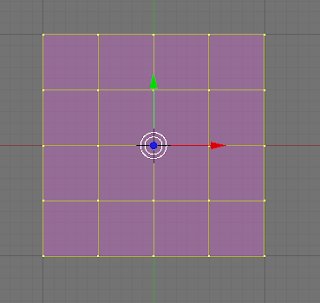
Now you'll want to subdivide a third time, but here I like to use the Fractal subdivide, that moves the vertices around a bit to make the form a little more interesting, instead of keeping it a perfect cube. Press W and pick the Subdivide Multi Fractal (3) option. The default options for Number of Cuts = 2, and Rand Fac = 10 works pretty well. Now you have:
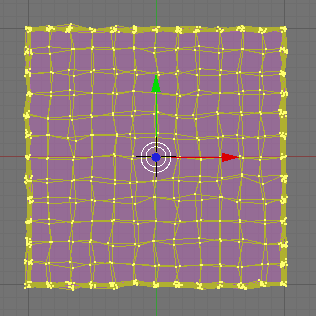
Zoom way in on the mis-shapen cube, press the Tab key to switch to Object mode, then the Numpad 3 key to switch to Side View, then press the Space key, and pick Add, Armature. The new Armature becomes selected with one bone, going from the center of the cube up to the top-center. Press Tab again to switch back to Edit mode. Click the bottom base point of the bone to select it, then press the E key to extrude a new bone from it. Press the Z key to restrict the mouse to the Z-axis, then move the mouse down until it's just above the bottom of the cube, to keep the bone inside. Then click the top point of the top bone to select it, press the G key to grab and move it, then press the Z key, and move the mouse down until it's just below the top of the cube, to keep the tip of the bone inside.
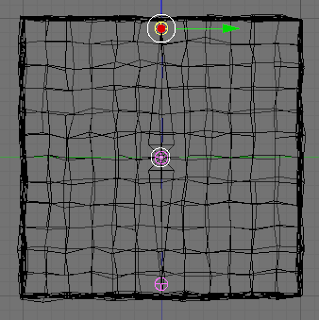
Now press Tab to switch back to Object mode. Press the A key to de-select everything. Right-click the cube, then hold shift and right-click the bones to add them to the selection. Press Control-P to pop up the Make Parent To menu, and choose the Armature option. Then on the Create Vertex Groups menu, choose Create From Bone Heat. This pairs up each vertex to its closest bone, and makes the vertices deform and follow the bones as they move.
Now, middle-click the border between the 3D view and the top menu, and choose the Split Area menu option. Move the mouse about halfway across the screen and click to split the screen vertically. In the right window, click the Window Type selector and choose Action Editor. The right window changes into a timeline view. In the left 3D window, press A to de-select all, then right-click the bones to select the Armature. In the right Action Editor, click the empty Up/Down arrow to the right of the Action Editor selector and choose Add New. Enter the name "Slide" in the box after the "AC:" text label. This will be the name of the action.
Back in the 3D window, press Control-Tab to enter Pose Mode. Press A to select all (both) bones. Now press the I key, and select the Rot menu option. Now right-click just the bottom bone to select it, press I and select the Loc option. This captures the Rotation of both bones, and the Location of the bottom bone, for this first keyframe. Now press the Up arrow key 3 times to advance to frame 31. Press the G key to move the bone, then the Y key to restrict movement to the Y (left-right in this Side view) axis, then move it to the right so that the bottom of the cube is stretched out like this:
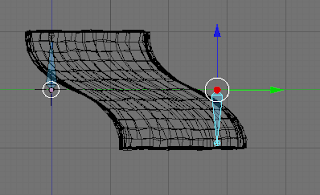
Press the I key, and choose Loc to add a Location marker to this new keyframe. If you press Shift-Left arrow key to go back to frame 1, then Alt-A, it'll play the animation so far. Press Esc to stop playing. Now to make the bottom slide back into the resting position, move the mouse over the Action Editor window, press the B key to enter bound-select mode, and draw a box around the two keyframe dots for the bones in frame 1. Now click the button with the arrow pointing down into the orange line, which copies the keyframe to the buffer. Now press the Up arrow key six times to get to frame 61, then click the button with the arrow pointing up out of the orange line, to paste from the buffer. The 3D window should change from the slide position back to the resting position. You can press Shift-Left arrow to go back to frame 1, and Alt-A to play again. Now you'll see the cube slide to the right, then back to the left.
Middle-click the line separating the two windows way over to the right, and select Join Areas, then move to the right and click. This will get rid of the Action window now that you're done editing. In the button panel at the bottom, click the Pac-Man Logic Panel button (F4). Press Control-Tab to switch back to Object mode. The whole Armature should be selected. Add a Keyboard sensor that responds to the Right Arrow key, then add a controller, then two actuators: Motion, and Action. The Motion should be Simple Motion, with a 0.01 in the Loc: Y column. The action type should be Loop End, the AC: should be Slide, End on frame 61. Connect the keyboard sensor to the controller, and the controller to the two actuators. Click the Actor button so that the cube will become the "Player" object in your game. Mouse over the 3D window, and press the P key to start the game engine. Hold down the right arrow key to slide the cube to the right.
So as you can see, going from a static object that you can move around the screen, to one that has the appearance of animated movement, is pretty simple in Blender. And you didn't need to spend hours modeling a complicated humanoid and rigging its bones, in order to just see the necessary steps. The fully-rendered animation of the cube's walk cycle looks something like this:
Thursday, October 8, 2009
MMOG Development Tutorial
If you've ever had an itch to program the next big Massively Multiplayer Online Game (or Virtual World, for those developing educational or scientific simulations), I'm here today to cut through some of the FUD, and tell you that the conventional wisdom about the genre being too difficult for a beginner to handle is a bit outdated. After doing some Googling around, I found that the most relevant articles indicated that the difficulty of mastering the low-level OpenGL programming required for hardware-accelerated 3D and 2D graphics, socket libraries and the select() I/O function for client-server network communication, persistent data storage and retrieval, physics simulation, memory management, object-oriented design, and game rules makes the whole endeavor a "stumble before you walk, walk before you run" experience for the newly-initiated developer. These barriers prevent many would-be amateur game developers from ever trying or getting very far along the path.
The good news is that a lot of these barriers of the Bad Old Days no longer apply. The accessibility of open source projects providing dynamic object oriented and functional programming languages, and libraries for graphics, networking, and all the other stuff that used to require tons of reinventing of the wheel for every project, makes it much easier to get started, and eventually produce prototypes and working products.
I know that seeing is believing, but I don't have much to show you today. Instead, I'll tell you about the first step of your journey, and whet your appetite for more.
First, go visit blender.org and download the latest version of the Blender open source 3D modelling, animation, game logic and physics engine GUI. Using Blender, it's possible to make some impressive standalone games, and there are also a few templates that allow for networked multiplayer games using sockets in custom Python scripts.
For now, we'll use Blender to create the simplest "hello world" game you've ever seen.
Start by opening Blender, and create a new file. The scene should automatically be populated with a cube, a light source, and a camera. Switch to the Camera view, and you'll see the cube from an angle, and a few faces of the cube will be visible all at once. Now, press the P key to run the Blender Game Engine. The editing interface with grid lines, menus and buttons disappears, and you see your cube floating in space. It looks pretty boring, but that's OK, because this is just a simple demonstration. Down the road, you'll be adding things to it like keyboard and mouse control, manipulation of AI-controlled objects, and physics. For the purposes of this demonstration, a simple non-interactive cube will suffice. Now, pull down the File menu, and select the "Save Game as Runtime" option. Save to an appropriately-named executable for your operating system (Windows users will want to append a .exe, etc). Now, go run your "game" and you should see something like this:
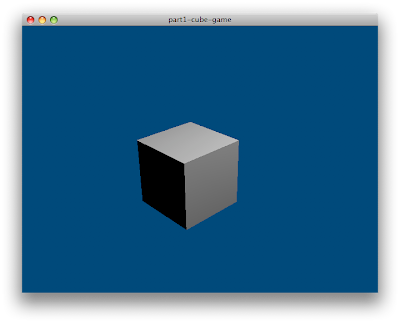
Imagine for a moment that your simple cube is actually a prototype or mock-up of a complex, immersive game, with lots of bells and whistles. All that you need to do in order to make it available for players to download and try out your game is to upload the executable (maybe zip up the .exe and all the copies of necessary .dlls, in Windows; Mac OS X users would probably make a disk image of the .app folder) to your web site. Thus, the distribution and installation problems are licked - they just download it, unpack it, and run it. For these prototypes and mock-ups, no fancy software installer or patcher/updater is needed.
And best of all, you didn't need to write a single line of code. How's that for novice-friendly?
I'll have more articles soon about some of the other concepts that I want to cover, and I'll update this post when more are available, and this will serve as a Table of Contents to link to the whole series.
Here are some links to tutorials about Blender, and its Game Engine:
The good news is that a lot of these barriers of the Bad Old Days no longer apply. The accessibility of open source projects providing dynamic object oriented and functional programming languages, and libraries for graphics, networking, and all the other stuff that used to require tons of reinventing of the wheel for every project, makes it much easier to get started, and eventually produce prototypes and working products.
I know that seeing is believing, but I don't have much to show you today. Instead, I'll tell you about the first step of your journey, and whet your appetite for more.
Getting Started with Blender
First, go visit blender.org and download the latest version of the Blender open source 3D modelling, animation, game logic and physics engine GUI. Using Blender, it's possible to make some impressive standalone games, and there are also a few templates that allow for networked multiplayer games using sockets in custom Python scripts.
For now, we'll use Blender to create the simplest "hello world" game you've ever seen.
Start by opening Blender, and create a new file. The scene should automatically be populated with a cube, a light source, and a camera. Switch to the Camera view, and you'll see the cube from an angle, and a few faces of the cube will be visible all at once. Now, press the P key to run the Blender Game Engine. The editing interface with grid lines, menus and buttons disappears, and you see your cube floating in space. It looks pretty boring, but that's OK, because this is just a simple demonstration. Down the road, you'll be adding things to it like keyboard and mouse control, manipulation of AI-controlled objects, and physics. For the purposes of this demonstration, a simple non-interactive cube will suffice. Now, pull down the File menu, and select the "Save Game as Runtime" option. Save to an appropriately-named executable for your operating system (Windows users will want to append a .exe, etc). Now, go run your "game" and you should see something like this:
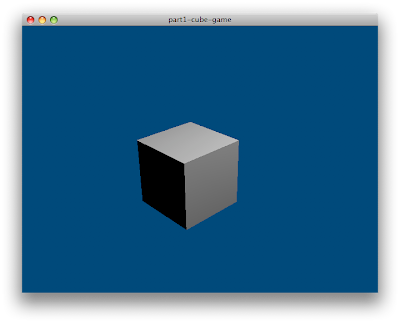
Imagine for a moment that your simple cube is actually a prototype or mock-up of a complex, immersive game, with lots of bells and whistles. All that you need to do in order to make it available for players to download and try out your game is to upload the executable (maybe zip up the .exe and all the copies of necessary .dlls, in Windows; Mac OS X users would probably make a disk image of the .app folder) to your web site. Thus, the distribution and installation problems are licked - they just download it, unpack it, and run it. For these prototypes and mock-ups, no fancy software installer or patcher/updater is needed.
And best of all, you didn't need to write a single line of code. How's that for novice-friendly?
I'll have more articles soon about some of the other concepts that I want to cover, and I'll update this post when more are available, and this will serve as a Table of Contents to link to the whole series.
Other Noteworthy Links
Here are some links to tutorials about Blender, and its Game Engine:
- 25 Blender Tutorials - more info than you can shake a (noun) at
- Blender 3D: Noob to Pro on Wikibooks
- Blender wiki - Game Engine tutorial
Subscribe to:
Comments (Atom)


